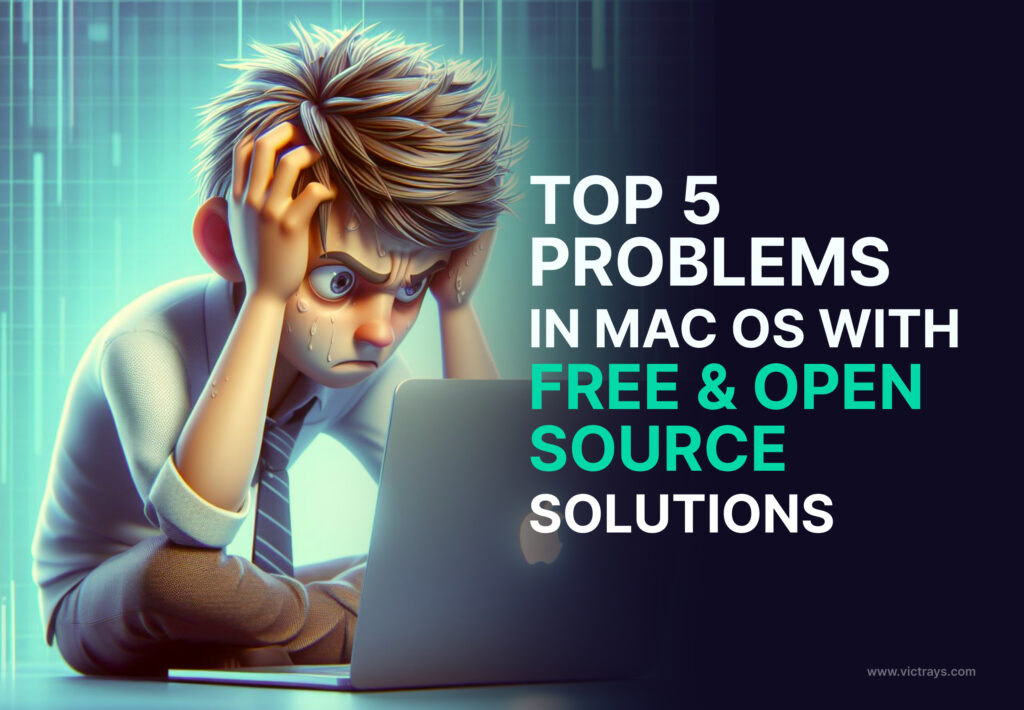Hey fellow Mac users!
I’ve recently transitioned from being a Windows user since 2009 to using Mac, and let me tell you, it’s been quite an adventure. However, one thing that struck me is the assumption by Apple that people are both dumb and rich. Well, I’m neither, and I’ve encountered a few problems that led me to discover some fantastic free and open-source solutions.
Problem 1: Smooth Mouse Scroll & Reverse Issue
At first, I thought my mouse wasn’t compatible, pushing me toward Apple’s pricey mice. But fear not, fellow penny-pinchers! I found MOS, a lightweight tool that smoothens scrolling and allows you to set the scroll direction independently.
Check it out: https://mos.caldis.me/
Problem 2: Missing Windows Alt-Tab Functionality
Coming from Windows, I sorely missed the Alt-Tab functionality. Enter AltTab, a tool that brings the power of Windows’ Alt-Tab window switcher to macOS.
Get it here: https://alt-tab-macos.netlify.app/
Problem 3: Limited Screen Output with External Adapter
Having a 120Hz screen but getting FHD-30Hz or 720p-60Hz output from the Mac? Nonsense! Update to Mac Sonoma for that sweet 120Hz FHD experience.
Problem 4: Battery Life Optimization
Mac has its battery optimization, but it takes its sweet time to learn your habits. For those of us not using our MacBook consistently at the same time every day, a solution is to use a battery charge limiter.
Check out this free app: https://github.com/actuallymentor/battery
Problem 5: Lack of Multi-Window Functionality
Missing the ability to move and resize windows easily? Fear not, Rectangle is here! This tool allows you to move and resize windows in macOS using keyboard shortcuts or snap areas.
Get organized: https://rectangleapp.com/
These are the solutions for the problem that I faced, googled a lot, finally found the solution, and now using it daily.
I truly hope that Apple’s developers consider adding these functionalities to the native OS in upcoming updates. However, it seems like Tim Cook might be holding them back to keep those stock prices soaring.